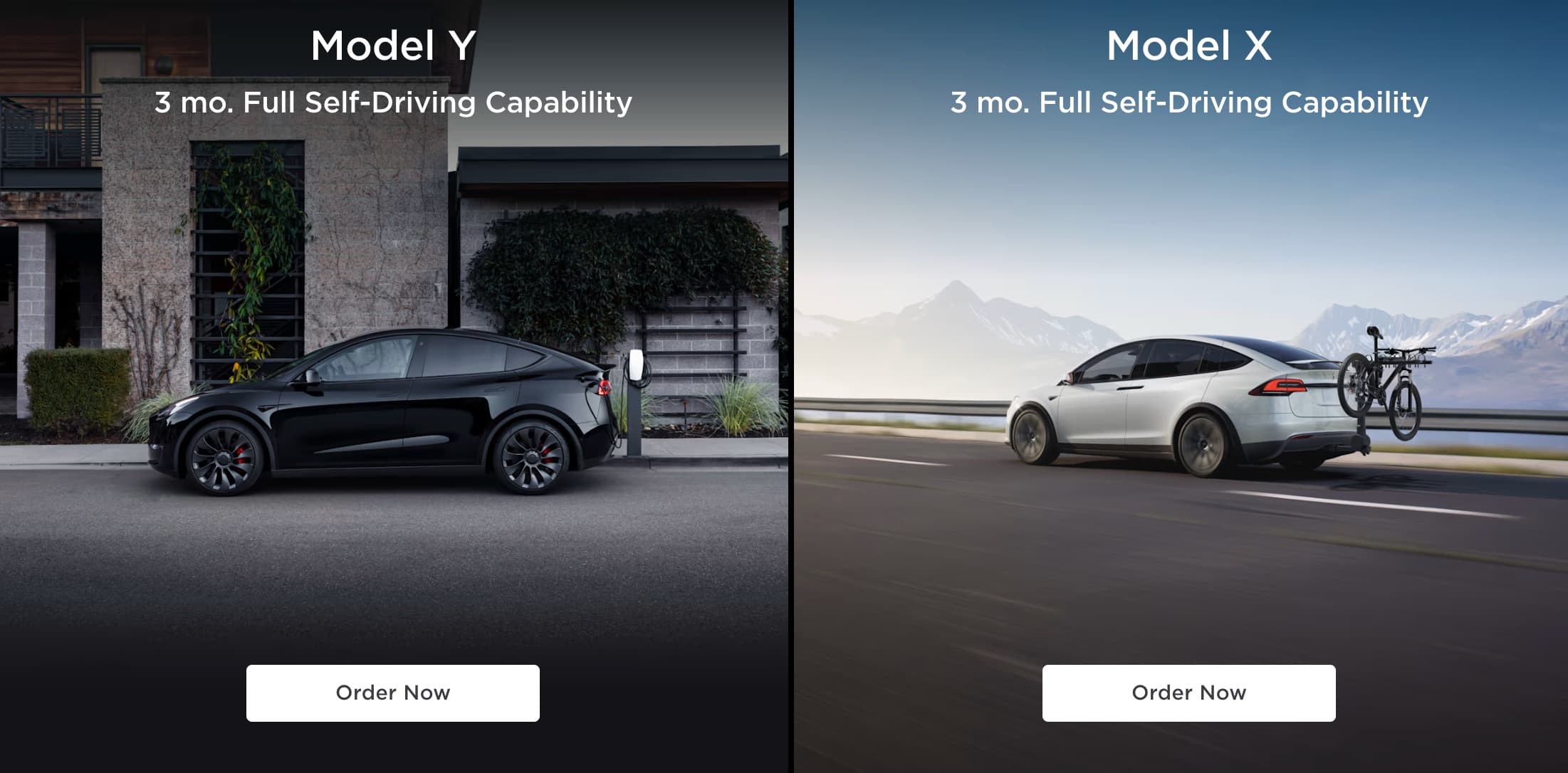
ReferralsJanuary 15, 2024
Where to find your Tesla Referral Link
Use the steps in this article to find your Tesla referral link in your Tesla App
Posted by
Need a Tesla referral code?
Use our
Find your Tesla Referral Link in the Tesla App
Your Tesla Referral Link can be found in the Tesla App on your smartphone. Here are the steps to access your Tesla Referral Link on an iPhone (IOS)
-
Open your Tesla App.
-
Go to the referral rewards section by clicking the cube in the upper right corner.

-
Click the 'Get started' button.

-
Click the 'refer now' area.

-
Export the referral link by clicking the 'export' icon.

-
Click the 'copy' icon to copy the referral link to your clipboard.

The first steps should be similar to other phone brands; the last two may vary depending on the phone brand.